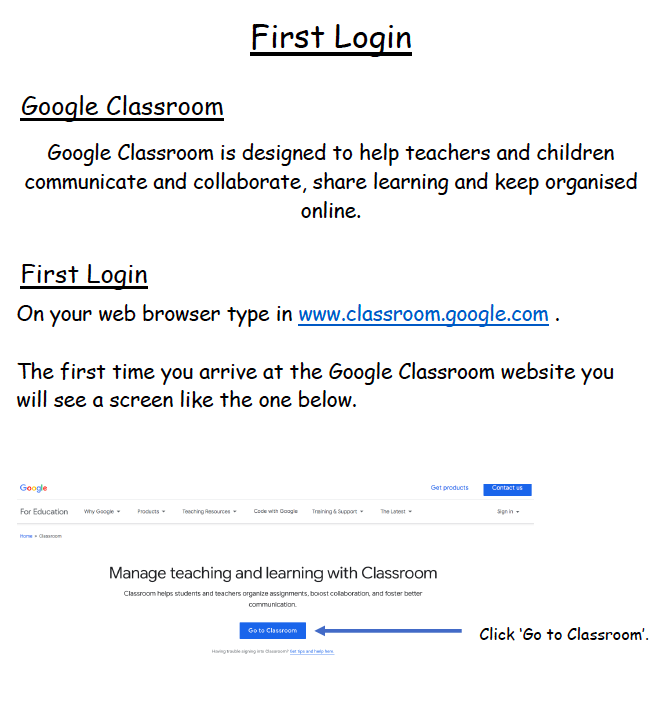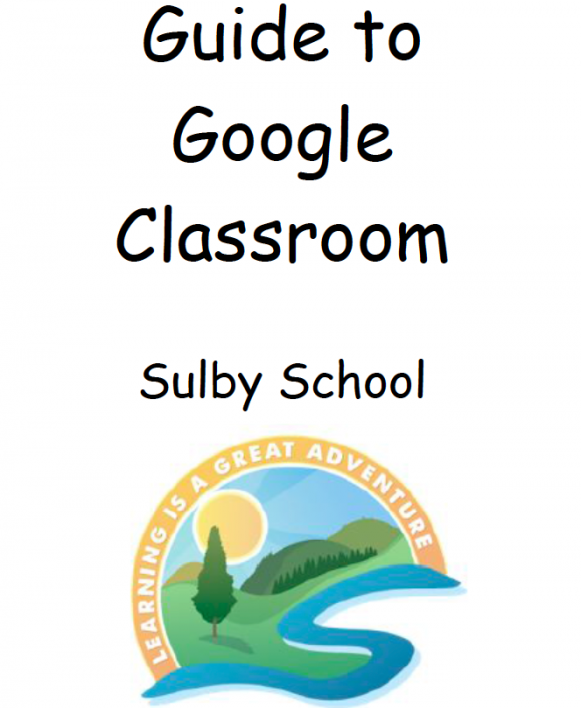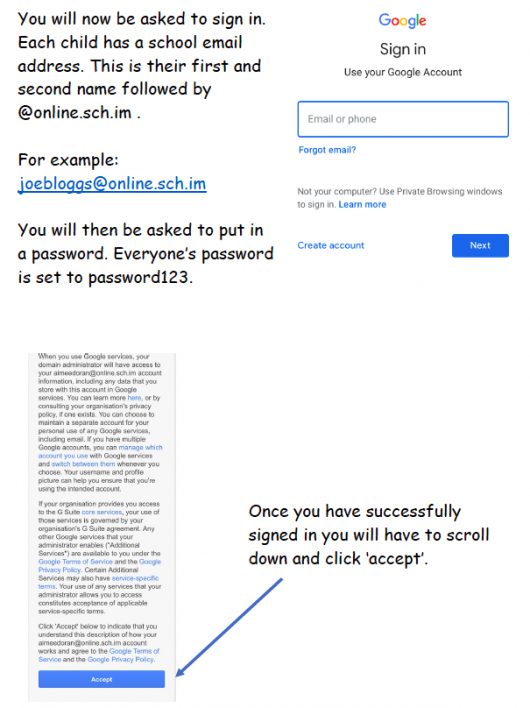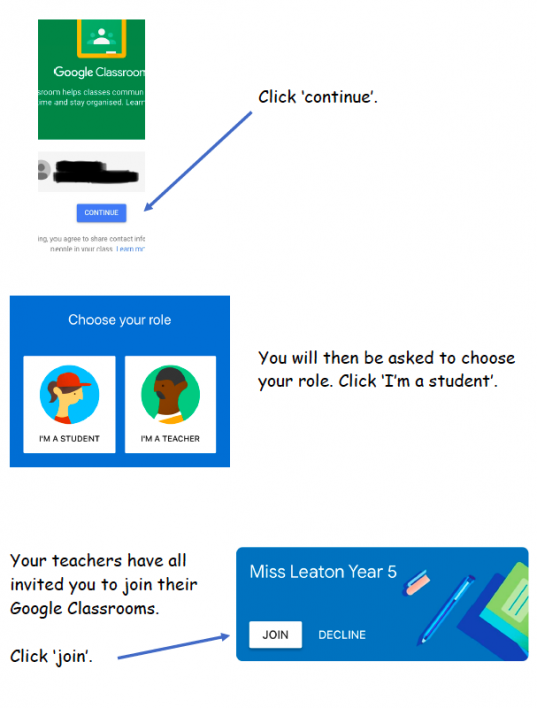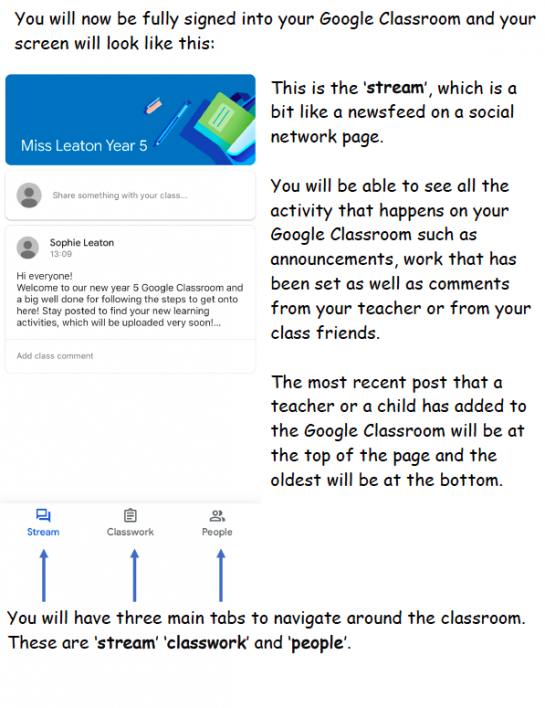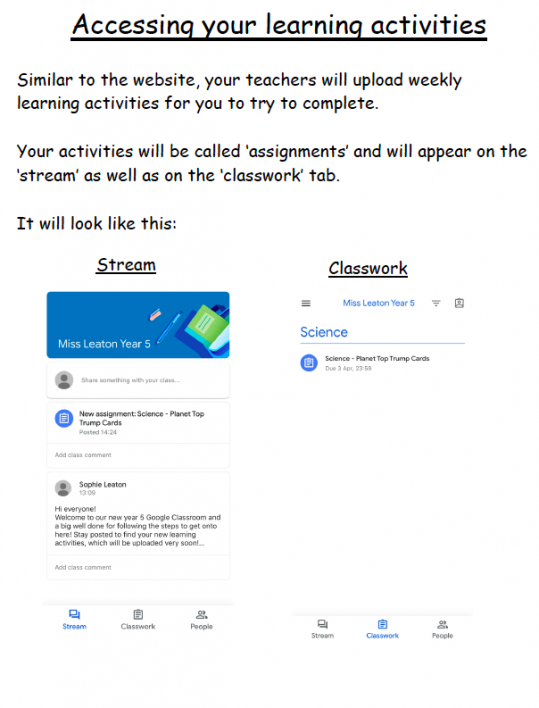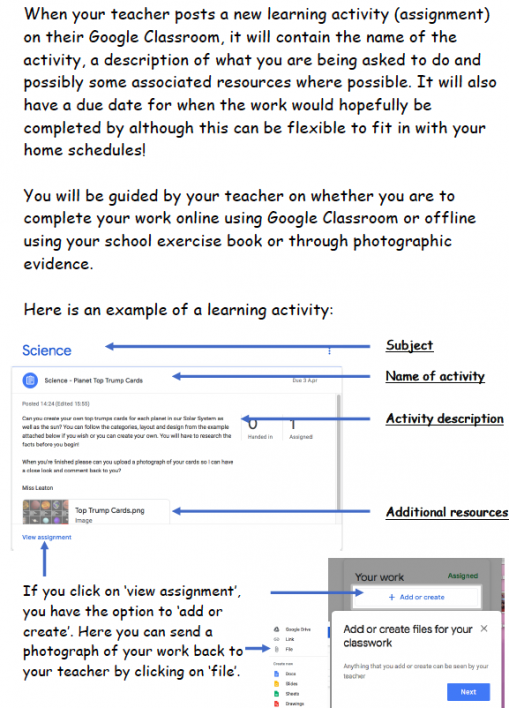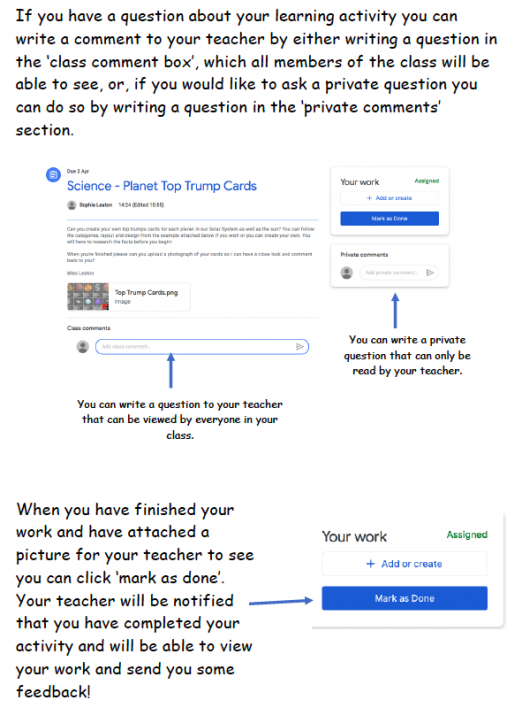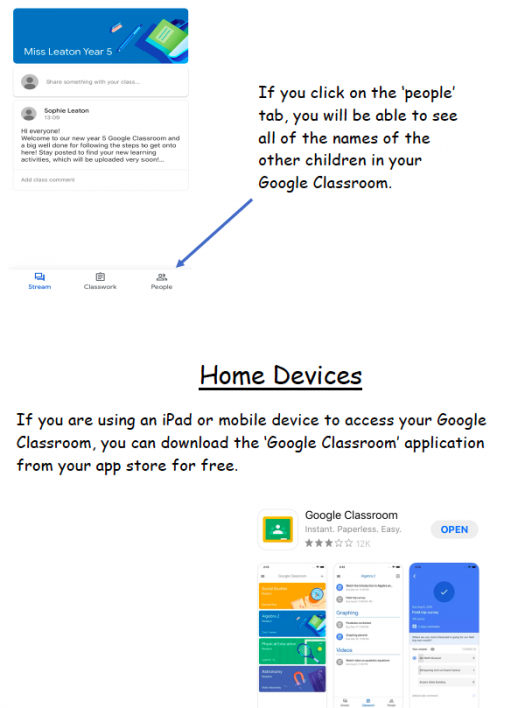Google Accounts
All children now have a Google account, which is in the form of an email address and a password, to access the platform. The guidance below explains how to access accounts and how to use the platform. Please follow this guide on how to create a Google Document that can be used to complete work in your Google Classroom!
Guide_to_create_a_Google_Document.pdf